DateTime
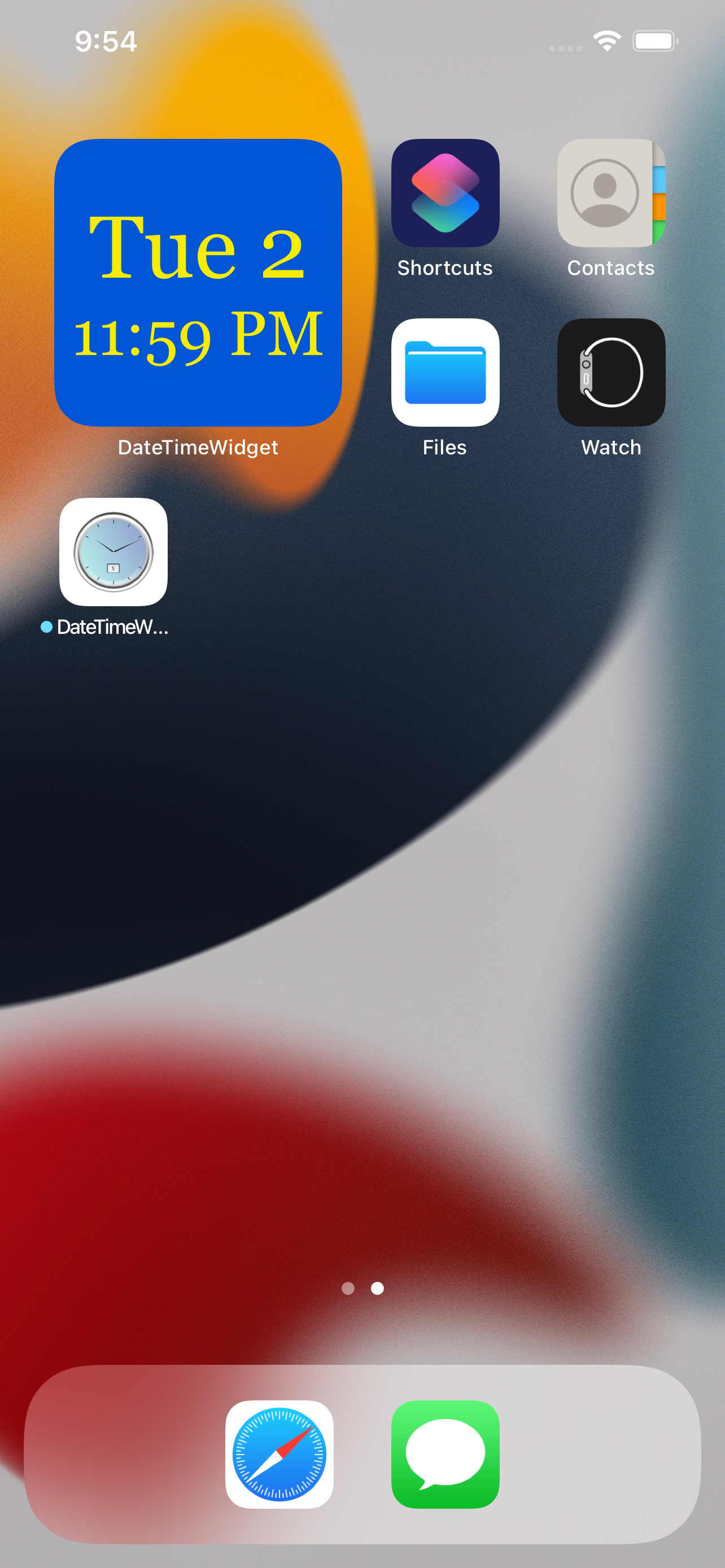
DateTime is a widget that can be installed on the home screen to show the current date and time.
Privacy Policy
The privacy policy can be found here.
Settings
There are two types of settings that can be changed on the widget.
- A single click on the widget will bring up a view where the text and background colors can be changed.
- A long click on the widget brings up a popup with the option “Edit Widget”. Under Edit you can change the font size and type. See below for details.
Fonts
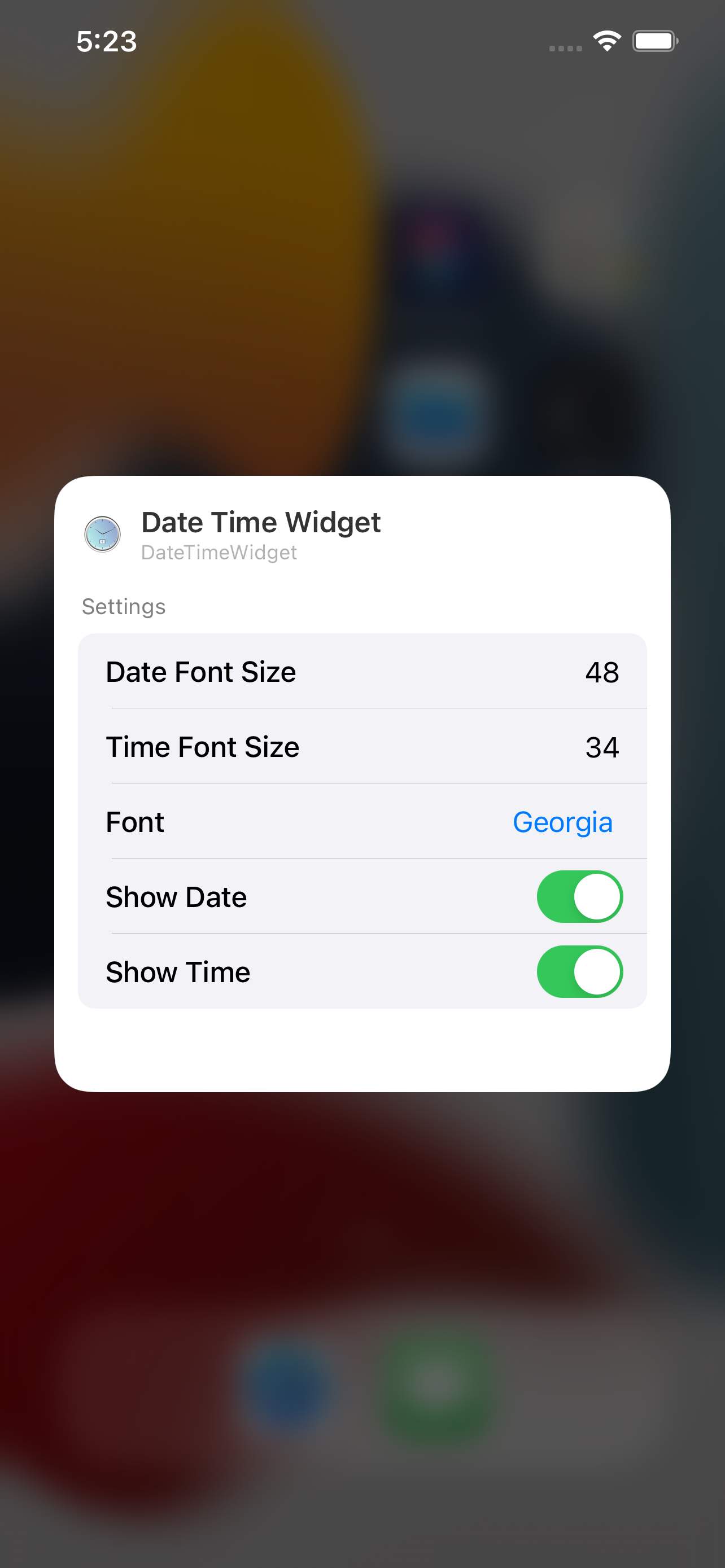
The date font size that is displayed in the widget can be changed by clicking on the number to the right of “Date Font Size” and entering a new size in points. Similarly the size of the time that is displayed can be changed. These values should be set to a size that fits the widget size. Too large a value will truncate the display and show ellipsis (…). When this happens decrease the font size value until the full date or time can be displayed. Some trial and error may be required.
Clicking on the font name shown in blue brings up a list of all fonts on the device. This lets you choose whichever font you prefer.
You can also enable/disable display of the Date and Time to optionally show just one or the other.
Colors
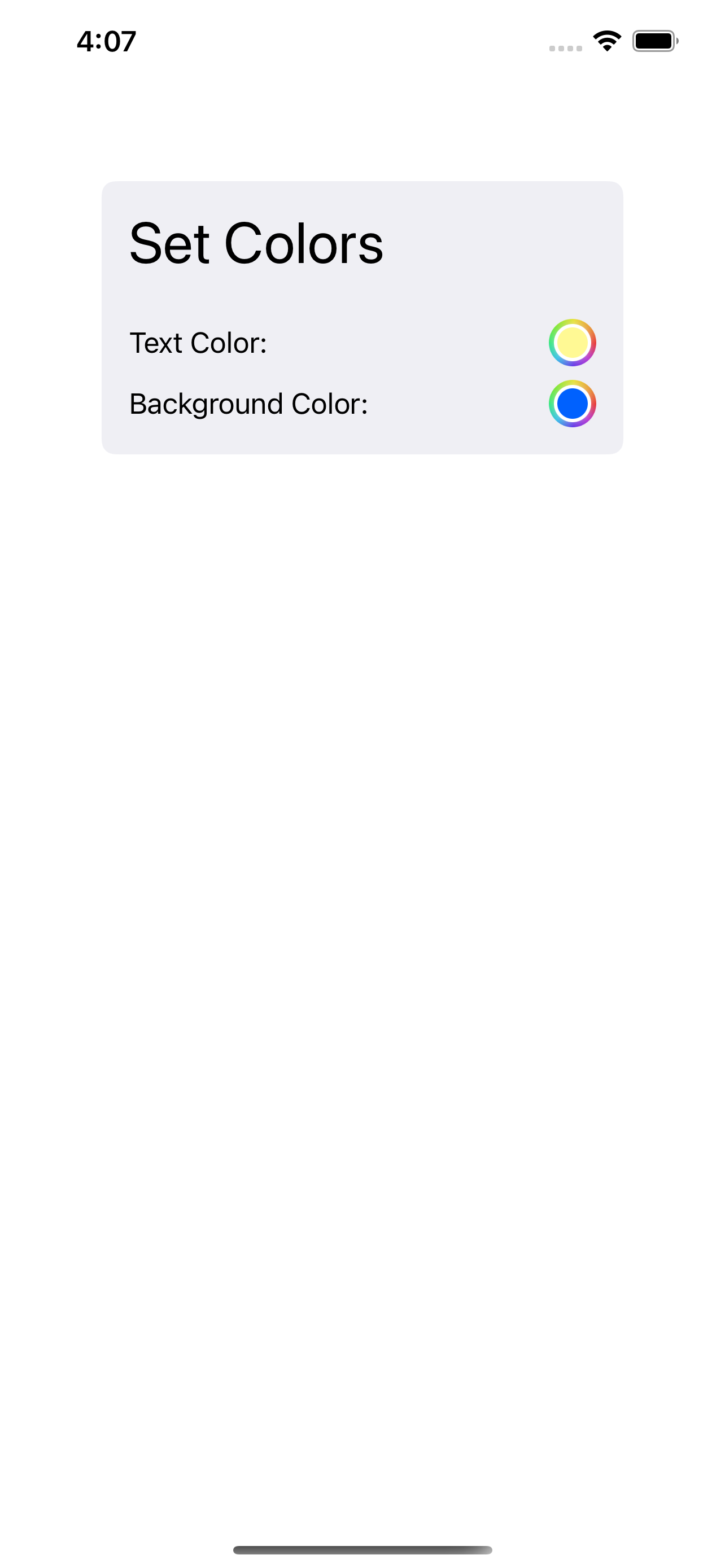
Single clicking on the widget brings up a view where the color of the text or background can be changed.
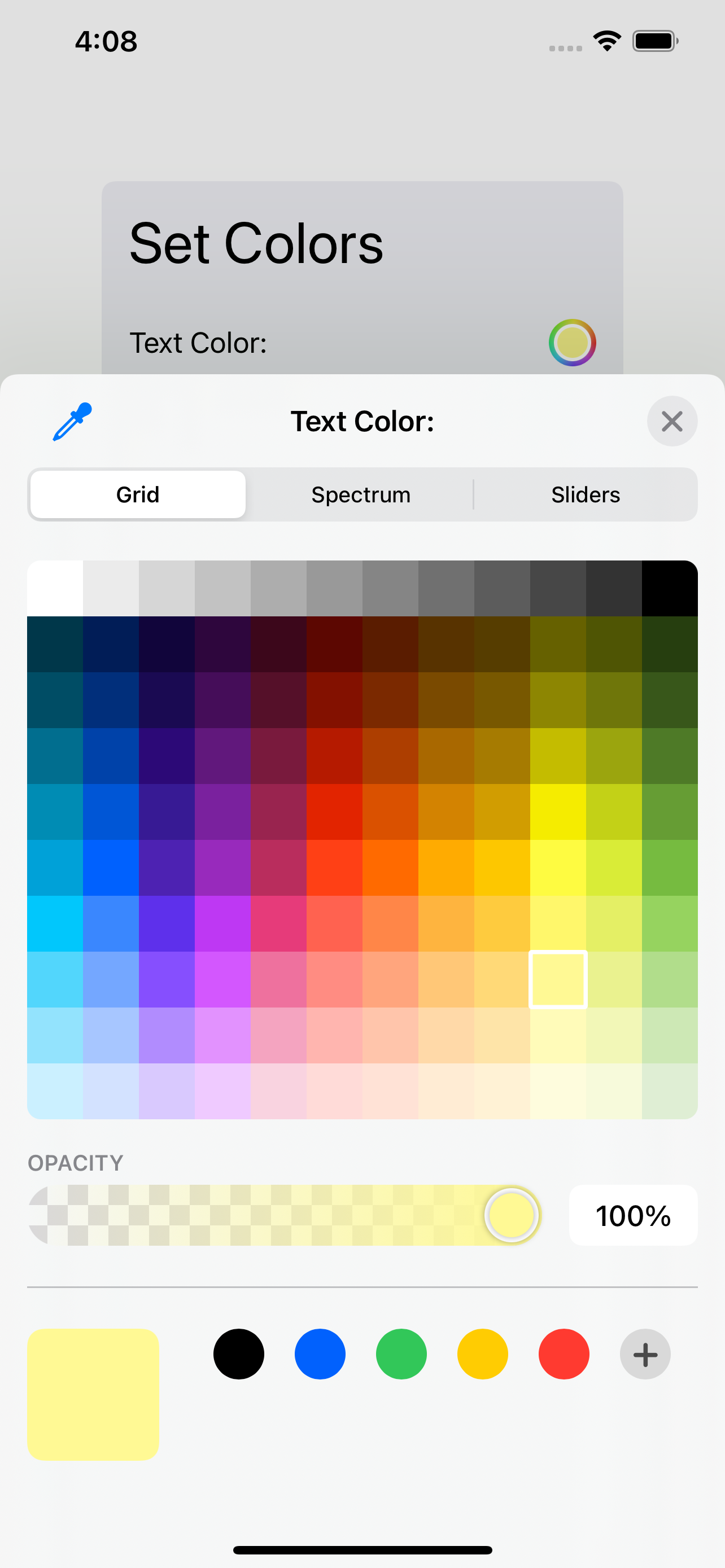
Clicking on the colored circle to the right of “Text Color” brings up a color picker where the text color can be selected. Similarly, clicking on the Background Color circle allows changing the background color.